Introduction
Graphly D3 works by developing templates that are used to render the data for each node.
The template API exposes a number of methods and modules to help creating the SVG shape templates for Graphly D3. They are following a functional paradigm and can be used as a building block to create complex and highly performant svg representations.
More detailed information about the different modules can be found on the next pages.
Setup
To use a template you need to add it to the templateStore with the corrosponding type name. Alternatively you can also set a remoteOrigin to load the templates from dynamically. More about this in the Simulation API
import MyTemplate from "./templates/myTemplate";
simulation.templateStore.add("myTemplate", MyTemplate);Template File
Each template file needs to default export a object with the Template definition.
shapeSizeis the size of the shape on a scale of 1.shapePayloadis a optional JSON schema that can be used to define what the payload of the node should look like. (It uses AJV to validate the payload)shapeBuilderis a function that returns aSVGShapeselection that will be used to render the shape.
interface Template {
shapeSize: number;
shapePayload?: JSONSchema;
shapeBuilder: (data: Node, TemplateAPI: any) => d3.Selection<SVGElement, any, any, any>;
}The shapeBuilder function will be called in the render process of Graphly to create the proper SVG element.
Example Template
TIP
If you use typescript we recommend to import the desired Template API modules from @livereader/graphly-d3 and ignoring the TemplateAPI parameter. This leads to a better developer experience and type safety.
// javascript
const myTemplate = {
shapeSize: 300,
shapeBuilder: shapeBuilder,
};
function shapeBuilder(data, TemplateAPI) {
const shape = TemplateAPI.Shape.Circle(150);
shape.classed("gly_teal_fill", true);
shape.classed("gly-selectable", true);
return shape;
}
export default myTemplate;// typescript
import { TemplateAPI, Node } from "@livereader/graphly-d3";
const myTemplate = {
shapeSize: 300,
shapeBuilder: shapeBuilder,
};
function shapeBuilder(data: Node) {
const shape = TemplateAPI.Shape.Circle(150);
shape.classed("gly_teal_fill", true);
shape.classed("gly-selectable", true);
return shape;
}
export default myTemplate;IMPORTANT
The template should have at least one element (often some body element that defines the outer shape) classed with gly-selectable. This way Graphly D3 cares about the proper highlighting of the nodes.
const body = shape.select("#body");
body.classed("gly-selectable", true);More about how to tell graphly which nodes are selected can be found here
Graphly Body
available since version 1.1.0
By adding the class gly-body to an svg path element you can tell graphly that this element is the body of the node. This element will be used to calculate a less accurate polygon shape for the node and uses it to calculate shape approaching collisions and link positioning.
By default collision and link positioning is calculated by d3 as a circular shape with the diameter of the template shapeSize property. (This continues to be the fallback method if the body points can not be calculated).
TIP
Using the bodyResolution property you can change how many points are calculated on the body path.
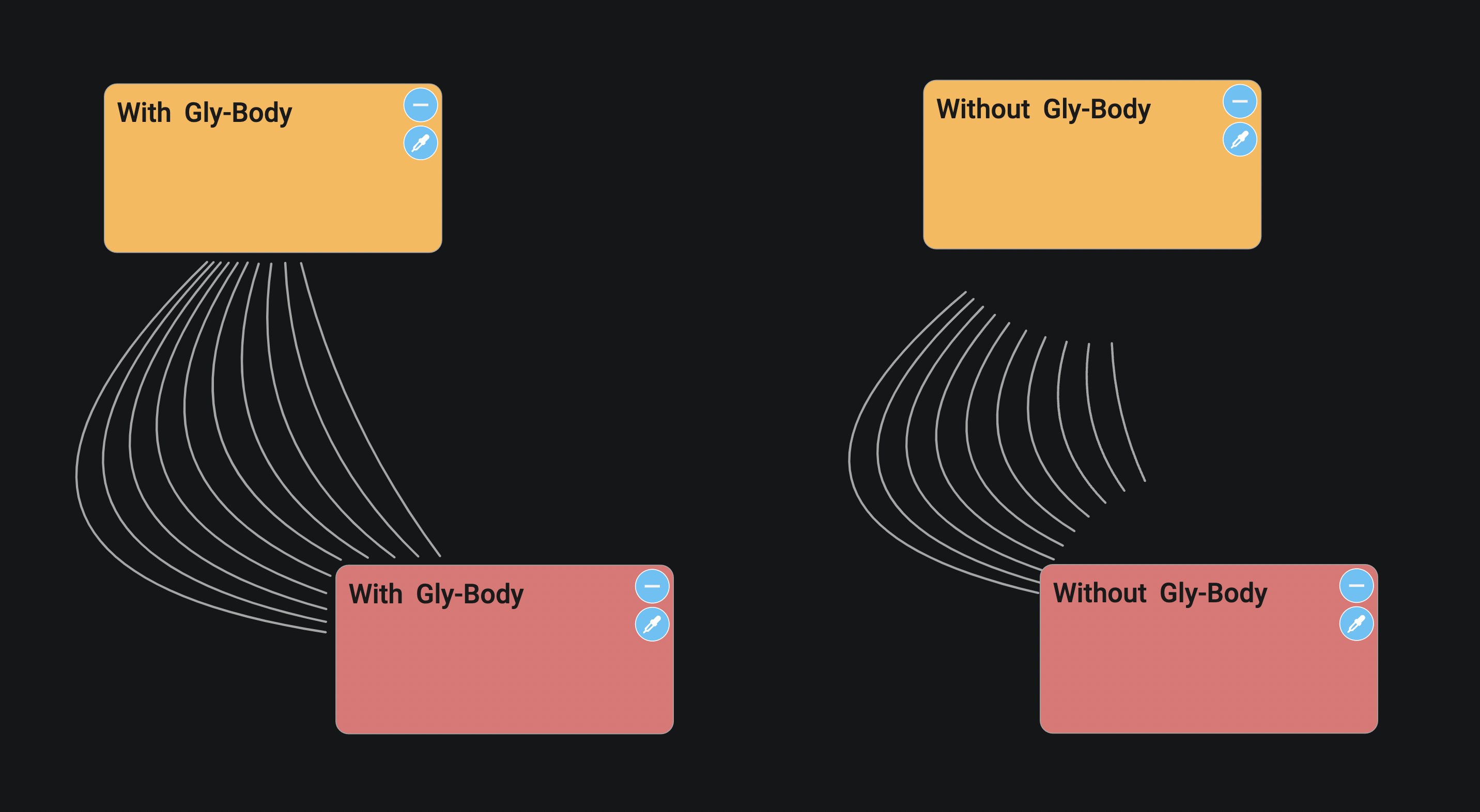
INFO
On the left side the gly-body class is set and on the right side the gly-body class is not set.